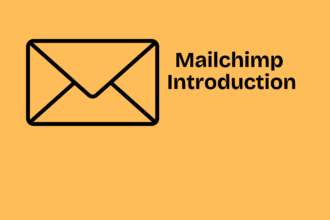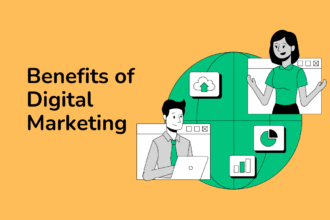Let’s take an example you travel to a place and you needed to find directions to find specific museums or maps or restaurants. Now let’s take another example city being your site and you, the tourist, being Google.
Google needs a little guidance to explore your Site to learn more about it, what pages are necessary to visit, and how best to get to them. This guidance came up in form of an XML sitemap.
How important it is helping to get your Website find potential customers in search engine results if you know about SEO (Search Engine Optimization).
With the help of XML sitemaps, your site can be easier to discover, index, and explore by spiders of search engines. It makes it easier to find anyone who is looking you up online on Google or other famous search engines as a result.
We will explain what is Sitemaps in detail in his blog article about why every type of website whether big or small. Then we share strategies that will help you validate, create, and submit your sitemap to make sure search engines do not miss any necessary pages of content on your website.
What is a Sitemap?
A file that provides details about videos, images, and other files on your Website, and the connections between them. Search Engines like Yahoo, Bing, or Google read this file to order to crawl your websites more effectively.
“A sitemap tells the crawler which files you think are important in your site, and also provides valuable information about these files: for example, for pages, when the page was last updated, how often the page is changed, and any alternate language versions of a page.”
For instance, a sitemap that includes a single web page so you get an idea of how it will look :
image
Why is a Sitemap necessary and does every website need a Sitemap?
Search engines like Google Wanted you to provide users with the most, useful, best, and most relevant results to their search questions. Thye use Website crawlers to read, organize, and index information on the internet to be able to do it effectively.
This is the step where XML Sitemap comes in handy. With the help of this, it will make it easy for search engine crawlers to read, discover and index your content on your site.
It’s very simple. When you contain in your sitemap of XML exactly what your key pages are, at which place they are located, and how frequently and when they were updated, you can make your content easier to get access by Website crawlers.
This can maximize your Ranking in the SEO and SERPs (Search Engine Result Page) when any user is looking for a specific keyword that is related to the website content.
Think one more time, if you think that XML sites are the only advantage for complex or large websites. XML Sitemaps are helpful for all types of websites, from complex and large to “new websites with just little external links to it” and “websites that use the content of rich media.”
You don’t miss any important pages on your Website and read on to learn how to create your XML sitemap if you want Google and other search engines to index your content faster.
You do not miss any necessary pages on your Website if you want Google and other search engines to index your content faster. Read to learn how to make your XML Sitemap.
How to Create a Sitemap for your Website
You can use tools that automatically create sitemaps for you or you can create a Sitemap manually. Let us explain what each option included so you have to decide which one works best for your Website.
- Create an XML Sitemap Manually
You can create Sitemap yourself if you are feeling adventurous. Here what steps you need to remember :
(i) Your XML Sitemap needed to involve all the key pages on your Website that you want Google and other search engines to index and crawl.
(ii) You will need to practice these steps to create your Sitemaps.
(iii) To link your information and then save the file as. XML you will have to use a text editor.
(iv) Finally, make sure to validate the sitemap to make sure it is free of error. A free tool like the XML Validator is for this purpose. Enter Simplt your Sitemap’s URL after that click to “validate ” to see if there are any errors you needed to fix before the step of submitting it the Google.
We recommend going to the second option which is to :
- Use Tools to generate Automatically it for you
There are so many paid affordable and free tools that you can use to create an automatic sitemap for your website.
For Instance, you can use the free XML Sitemap Creator if your Website is smaller. Enter Simply your Website URL, click “start” and then the tool will automatically generate your site sitemap for you.’
Yoast SEO Plugin involves a module that updates your XML sitemap automatically and submits it to Search Engines like Google, Yahoo, or Bing whenever you publish any new page or post if you have a website on WordPress. Which will allow the site crawler to fastly find your new content.
How to Submit it to Ensure Search Engines Can find it
After you have created your Website Sitemap, you will 1 step to upload it to the website. After you needed to submit to search engines like Google, Bing, and Yahoo so that they index and crawl your Site.
Sign into your hosting server if you are doing this manually and then upload the sitemap.xml which you have created to the folder root of your site. With the help of this, sitemap to your website, which you will be able to visit by focusing on www.example.com/sitemap.xml.
(Replace example.com with your address of the website)
The URL is most likely the same but be sure to check to make sure you are using the plugin.
After that, the next step is to submit your website sitemap to Google Seach Console or another Search Engine Console.
Follow the steps in our guide to learn how to set up Google Search Console (Previously Google Webmaster Tools) if you have not already set up Google Search Console.
One time you have logged in :
(i) Go to your dashboard of the Search Console.
(ii) Click on Sitemaps from the menu.
(iii) In the “Add New Sitemap” Field add your Sitemap
(iv) Click “submit”
You need to sign up for Bing Webmaster Tools and submit your Sitemap to Bing.
After you are logged in:
(i) Click on your website and then go to My Sites
(ii) Use the left-hand sidebar menu to go to Configure My Site -> Sitemaps
(iii) Click “Submit” after you add simply the URL to your Sitemaps.
Wrapping Up
There are so many free and affordable tools that you can use manually or automatically submit and generate and submit it to popular search engines so you have no excuse to not create an XML sitemap for your website.